Are you looking for that link that takes the user directly to your business’s review element, like this?
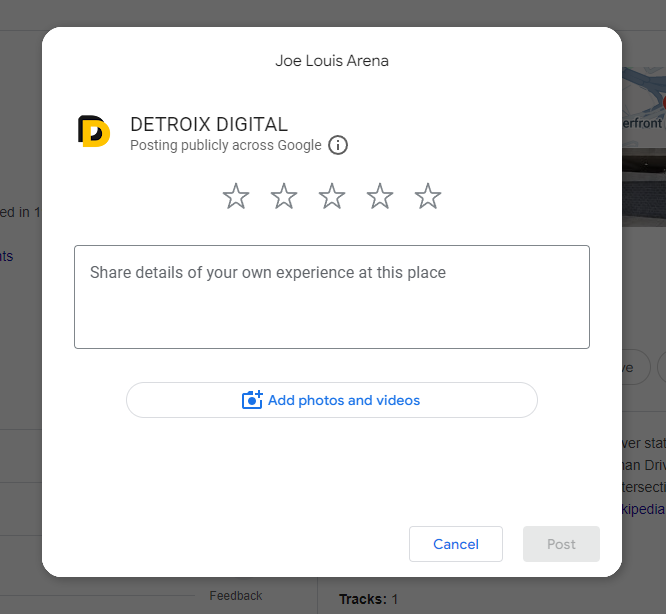
Using a Google reviews link is one of the most effective strategies for boosting your company’s search rankings on Google. I already believe you know this, because…well…you’re here.
According to Google’s own help documentation, reviews—along with your responses to them—play a significant role in determining local search rankings. Beyond enhancing your local SEO, a consistent flow of fresh, high-quality Google reviews provides additional benefits:
- Enhances your online reputation, attracting more customers.
- Builds social proof, increasing consumer trust.
- Influences buying decisions, as 90% of consumers consider reviews, with 63% specifically checking Google reviews before visiting a business.
Google reviews are a powerful marketing asset for businesses. Savvy marketers understand how to generate and share a review link that drives more traffic and converts visitors into customers.
Before diving in, ensure you’ve created or claimed your company’s Google Business Profile (formerly known as Google My Business). Once reviews start coming in, you’ll be ready to respond promptly and leverage customer feedback effectively.
For whatever reason that you can’t locate your Direct Google Business Review link within your Google Business Account, just do this…
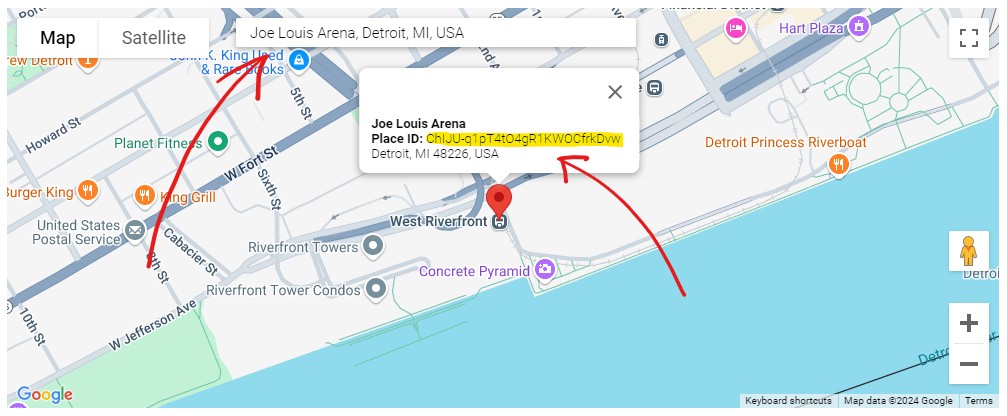
- Go to Google’s Place ID Finder – click here
- Search for your business’s Google Business Location
- Copy your Google Business Place ID
- Then add it to the end of the following URL: https://search.google.com/local/writereview?placeid=<placeID>
Example:
https://search.google.com/local/writereview?placeid=ChIJU-q1pT4tO4gR1KWOCfrkDvw
There you go. That’s it. Enjoy!
Now you can use this to send out to all of your past clients via email, share on social media, or go a step further and create a easy way for in-store business to leave their reviews with a QR Code.




